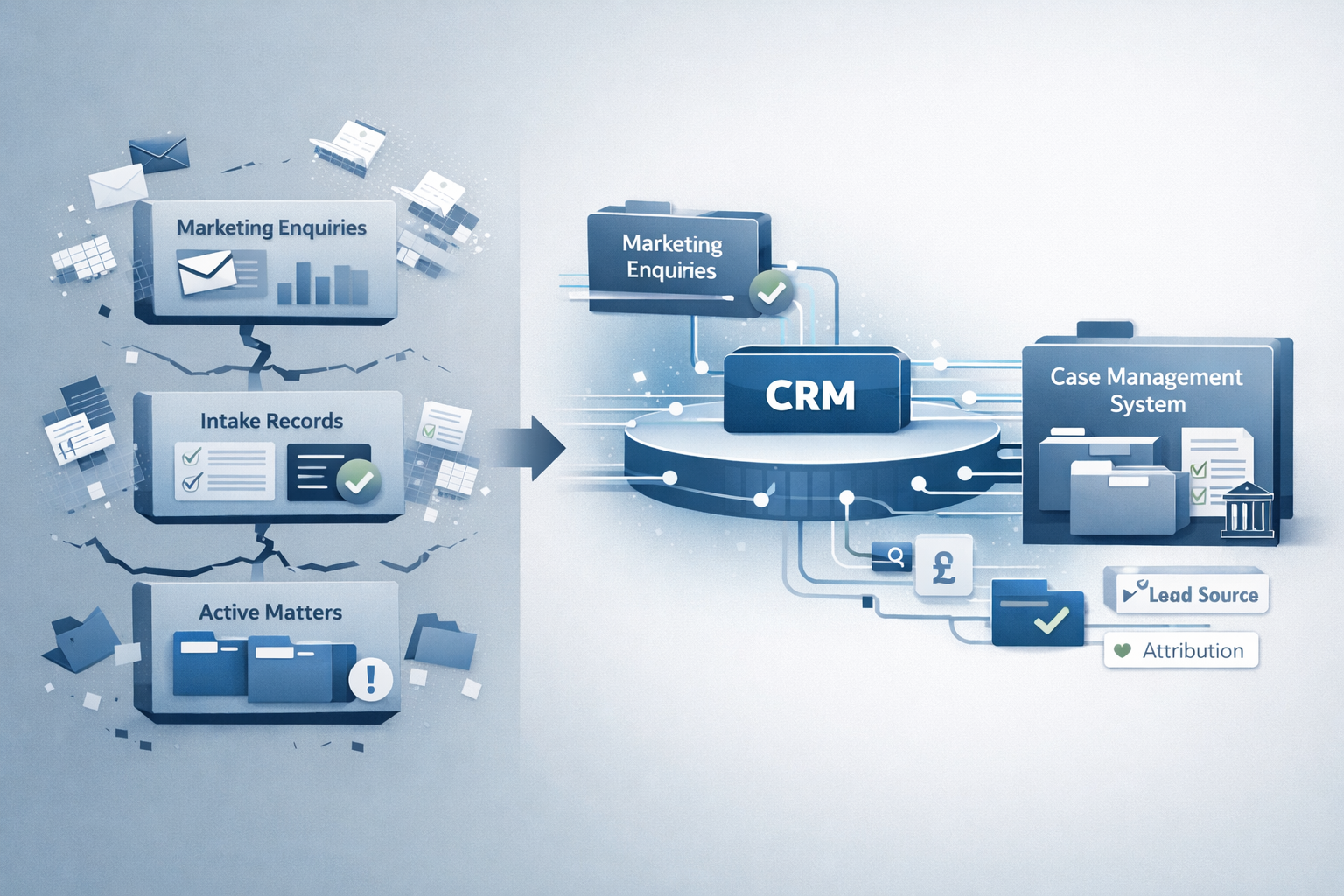4 HubSpot Steps to Make Your Marketing More GDPR Compliant
Digital Marketing
HubSpot
Sales Capability

GDPR creeps ever closer and it’s starting to feel a little more real now, isn’t it?
Long gone are the days of 2017 when GDPR was just a new buzzword that didn’t really make a lot of sense to anyone…
Now we are a mere 3 months away from G-Day as I have affectionately named it. By the way, if you’re still not sure what GDPR is all about, we threw together a handy little blog about it which you can find here.
In case you didn’t know, we are HubSpot agency partners, using HubSpot for our own inbound marketing campaigns and those of our clients. One of the great things about HubSpot is that it is already set up to be GDPR compliant.
In the complicated world that is GDPR compliance, this is a godsend for us digital marketers who already have a million other data protection issues to worry about when it comes to marketing campaigns.
So without further ado, here are four GDPR features that HubSpot offers right now that you can use:
1. Adding a consent checkbox to forms
Gaining consent from web users to use their data is a big part of GDPR. This means that you can’t simply take someone’s data and use it without asking them or knowing that they are OK with you using it.
One of the main ways that digital marketers collect data from web users is via the use of web forms. You would think the act of someone entering their details onto a form on a website would be consent… but under GDPR, this will need to be made clear to the user.
Hubspot has a great form and landing page builder as part of its platform and these forms can easily integrate into your website.
As part of the form builder you can add checkboxes. You can see where I am going with this one…
Add a single checkbox to the bottom of your forms, after the fields, but before the submit button.
Make sure you make it clear to the user exactly what they are consenting to when submitting your forms.
Don’t forget to make it a required field so that the user can’t progress without checking the box and consenting.
2. Double Opt-in
Double opt-in is a feature that sends a shiver down most digital marketers’ spines…
It’s essentially an extra layer of consent that you apply to your campaigns that will ask users who fill out a form if they want to receive communications from you.
GDPR doesn’t actually dictate that double opt-in is a required form of consent so technically, unless stated otherwise, it isn’t actually mandatory to implement.
However, for businesses that handle more sensitive or private data on their clients, they may want to use double opt-in.
On Hubspot, once enabled, the double opt-in feature will send an opt-in request email to all contacts who submit a form for the first time on your website.
You can turn double opt-in on by heading over to Content settings > Email > Subscriptions and then scroll to the bottom and click the ‘enable double opt-in’ button.
You can then follow the instructions and edit the email people will receive when they fill out a form.
Keep in mind that if you do add double opt in to your campaigns, you will be adding an additional step between someone filling out a form and receiving the content they have signed up for, which could impact results.
3. Data export
GDPR will bring in new enhancements to the right to access data. That means that if someone knows their data is being kept or used by a company, they have the right to access their data and have it removed or sent to them. GDPR brings in an additional timescale of 30 days from the request date to get the relevant data over to the user.
This means that firms will have to have a way of gathering and exporting all of the digital data they have when someone requests access.
HubSpot is an all in one CRM system that holds a great deal of information on your clients and customers. The great thing about HubSpot is that it already lets you export data from a person's contact record in a user-friendly format.
This turns a process which could potentially take hours, if not days, into a process that takes a minute or so.
To exports a contact’s data in HubSpot, simply go to the contacts page, search and select the contact you want to export, in the left hand menu click options, then click export.
You can even specify where you want the data emailed to so you could send it directly to the customer.
4. Ending the relationship
No, we aren’t saying that HubSpot is a great tool to end your personal relationships… However, it is useful when it comes to unsubscribing and email preferences.
HubSpot emails automatically include an unsubscribe button which allows users to quickly express that they don’t want to receive any more of your emails, and thus withdraw consent for you to use their data.
HubSpot also has an email preference functionality which allows customers and leads to choose the exact type of emails they would like to see and not see.
You can set up your unsubscribe and preference settings in HubSpot by going to content settings > email > subscription settings.
HubSpot already comes with a great email preference centre so once set up, all you have to do is specify the different types of mail communications people can receive.
HubSpot has you covered
So as you can see, HubSpot has a lot of the GDPR compliant features already built in and ready to go.
We are getting close to the May 25th deadline now, so make sure you don’t leave it all to the last minute. Remember, digital is just one part of GDPR; you will need to take a look at every part of your firm and how you communicate with your customers.
If you like the sound of HubSpot as a way to communicate with your customers in a more transparent and compliant way, then get in touch; we’d love to have a chat with you about it.