PodSpot #23 - CMS Hub Tools and Tips
Digital Marketing
HubSpot
Digital Transformation
PodSpot
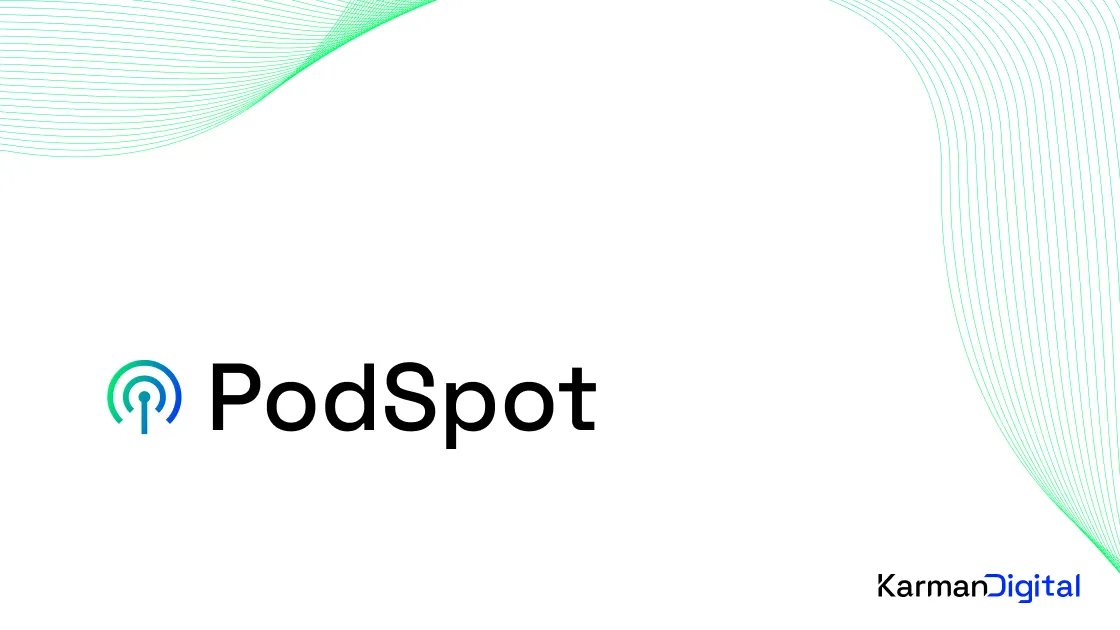
In episode 23 of PodSpot, the unofficial UK HubSpot podcast, host Kerry Thompson talks to Sam Turner, HubSpot Consultant and Jon Pittham, Managing Director at Karman Digital. Together they discuss managing CMS Hub’s key tools and functionality.
Kerry starts this conversation by asking Sam and Jon about the changes they have seen come about in HubSpot websites. Jon explores the transition from HubSpot COS to CMS Hub. He shares that customers previously struggled to understand what COS meant and that using the CMS Hub terminology is more effective. The two also discuss some of the new features that have come about as part of this transition.
One particular area of interest is the HubDb, a database that helps with information management and enables greater consistency across websites. In Jon’s view, it’s one of the most powerful tools that CMS Hub has in its arsenal, despite being underutilised.
Kerry goes on to ask the duo to give some insight into Smart Content and how it can elevate a website. Sam refers back to his career as a copywriter, explaining that it enables you to have your site’s copy constantly tailored and adapted to your audience. He and Jon both agree that conversion rates with that level of content segmentation is significantly greater.
(Learn more: PodSpot #2 - Smart Content - Personalisation made easy)
Next, Kerry turns the conversation to a few of the other useful tools that come with CMS Hub, including the new drag-and-drop editor and adaptive testing. As the three discuss each tool and how it works, a consistent theme of marketer-friendliness becomes clear.
From there, they chat about their favourite CMS Hub tools or features. Jon, with his business leader focus, extols the virtues of the HubSpot management and security. While some CMS platforms require constant updating and management of plugins, HubSpot takes care of all of that for its users. This means never worrying if something is out of date or likely to lose functionality. Sam, on the other hand, cites the Hub’s total inclusivity and all-in-one mindset as his favourite feature. The CMS Hub includes marketing functionality and seamlessly integrates with all other HubSpot tools, making it easy to use and optimise.
As the episode begins to wind down, Kerry asks Sam and Jon to share their best advice for businesses looking to implement a CMS Hub website. Sam suggests investing the time and money into the setup to ensure you and your marketing team get the full benefit of a HubSpot website. Jon agrees and adds that thinking creatively about what is possible with the platform can yield better results.
If you’d like to learn more about HubSpot or digital transformation, get in touch. We’re ready to help you unleash the potential of digital in your organisation.
Intro 0.00 - 0.57
- Introduction to Sam
- Changes between HubSpot COS and CMS Hub
- Best uses for HubDb
- An overview of Smart Content
- The drag-and-drop editor for marketers
- Adaptive testing vs. A/B testing
- Jon and Sam’s favourite CMS Hub tools
- Why businesses should be active in the CMS conversation
- Top CMS Hub tips
Outro -37.08

