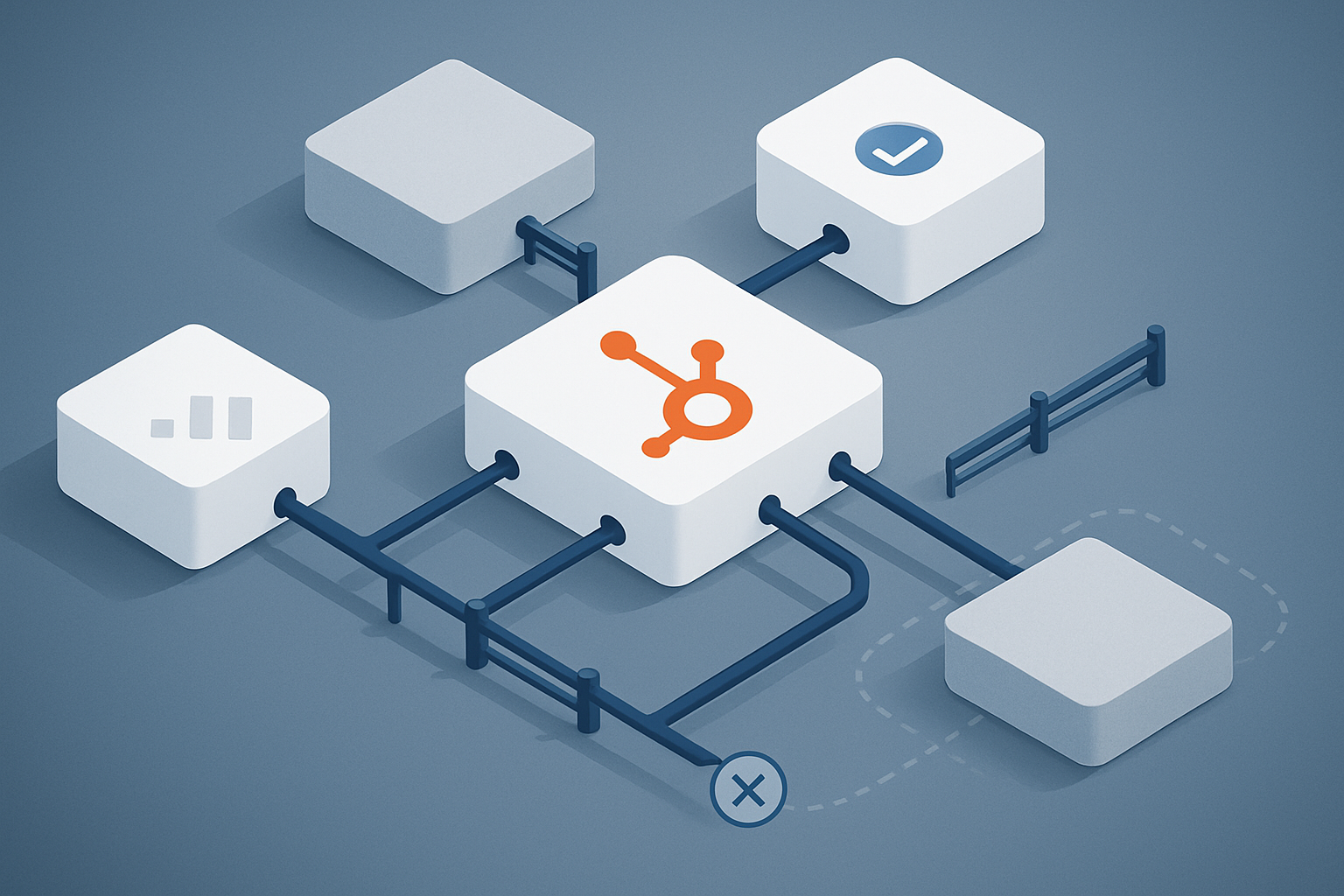How to write the perfect Design Brief
Digital Marketing

Briefing in any sort of creative work can be a nightmare for the person doing the briefing and equally as stressful for the designers.
For a lot of companies, creating a brief will involve a fairly vague email with a few details of what they would like made or a quick conversation with a designer which will quickly be forgotten and has the potential for each side to misinterpret what is being described. There often isn’t a process to follow or formal document to keep the process in line.
A brief should exist to help a design team understand the opportunity and what they will need to make it happen. It sets out the scale of the work and the timeline ahead.
On the design team's side, a brief is there to help them map out the idea they have in their head. It helps the team put together a process: to get their ideas created with a deadline for completion down on paper. The ideas can then be checked against the original requirements to make sure they achieve the client’s wishes.
So how do you go about creating this perfect brief?
Have a chat about it
It’s always beneficial to talk face-to-face with the designer before you brief anything in. We all know how difficult it is to decipher a person's tone of voice or thoughts about a project from an email or text. Remember you are working as one team to complete an objective, so if you and the design team are on the same level from the start, it will be a much simpler, streamlined project and process.
Be clear and precise
As well as having a chat, it’s important to document your requirements so that the designers have something to refer back to.
One of the most common problems with this part of the process is that the client will either include too much irrelevant information or not enough information.
A good brief strikes a balance of just the right amount of information and detail. Remember it doesn’t need to be a massive document. Sometimes all a brief will require is a few bullet points, on the other hand some briefs will require a sizeable document.
Be clear about exactly what you want the end result to look like. Try not to be too vague about the concept, remember if you don’t have a clear vision of the end concept and theme, it’s pretty likely your designer won’t either.
It’s important to remember that a brief can be changed and revised throughout the process. It’s a fluid document.
The devil is in the detail
This is the most important part of the brief and is the difference between a good brief and a poor one.
In a way, you have to build a story through your design brief. You need your designer to connect with exactly what it is you want to create.
So don’t spare any of the important details, be that the story behind the creative piece or even the in depth persona of the end target audience.
Remember the more relevant details you include in the initial brief, the less time the designer will spend asking questions and doing research.
It’s helpful to put yourself in a designer’s shoes. Wouldn’t you want all of the information before you started a project?
Scope out realistic milestones
It’s a designer's worst nightmare when someone briefs in a big project for a completely unrealistic deadline. The old adage about how good something is, how long it takes and how much it costs is true. You can have ‘great’, but probably not with a 24-hour turnaround!
So instead, try and scope out everything beforehand. Will part of the project need a videographer? Will a copywriter need to be involved? Things like this need to be clearly defined at the briefing stage. Who has the responsibility for organising these people? Will your design agency or designer need to do this too? If so then they need to know this. If you already have copy you can use, they don’t need to spend their time creating new copy.
The majority of problems that arise in a creative project stem from a lack of planning and scope at the start.
If you set well defined milestones for the designer to work to, it’s much easier for all parties to gauge success.