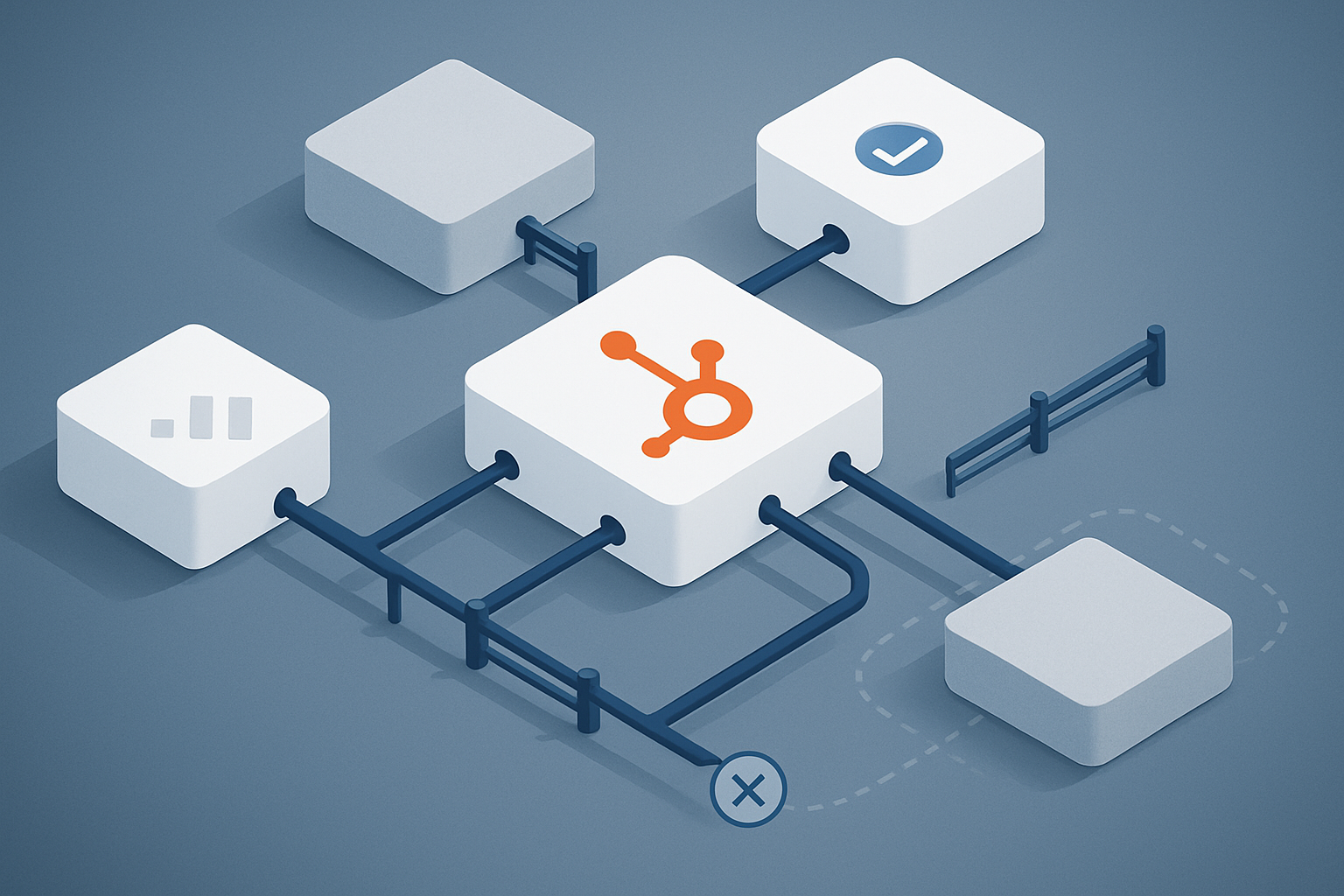Virtual events in 2020: How INBOUND is getting it right
Digital Marketing
Customer Experience
Digital Transformation

INBOUND 2020 is swiftly approaching! On 22nd and 23rd September, HubSpot will be hosting its annual marketing blowout event, but this time, it’s virtual.
Global lockdowns and social distancing forced many businesses to consider how they would approach events this year. While some, like charity walks and festivals, realised that their events needed to be in person to be effective, others have almost seamlessly transitioned to the virtual sphere.
INBOUND is a yearly event hosted by HubSpot which brings together marketers and salespeople from all around the globe. With speakers that range from CEOs to John Legend, INBOUND is a wonderland of learning, collaboration and networking. And, until this year, it’s all taken place in Boston.
In order to adapt to the ‘new normal,’ HubSpot is changing the format of INBOUND from live face-to-face sessions to a series of webinars, virtual networking rooms and pre-recorded ‘on-demand’ videos.
We may be biased, but, in our opinion, the people running HubSpot’s INBOUND 2020 have, so far, done an amazing job of turning the transition from live to digital feel like a perk rather than a consolation prize.
What is a virtual event?
Virtual events are simply events that are hosted digitally (usually through video conferencing tech like Zoom or Teams) rather than in real life. Because there is no face-to-face element, these sorts of events often require ingenuity to make them really work.
Popular formats
Many of the events that you would normally host physically can be turned into digital events with relative ease. Some of the most popular types of virtual events include:
Tutorials and training
People have adapted to online and video learning very quickly. How-to videos, tutorials with screen sharing, and training presentations are a great and simple way to start your digital event journey. The majority of your audience will have already spent enough time on video calls for this to feel almost natural.
(Top tip: When you present on a video call, put a little bit of extra energy into your voice and face to make up for the lack of a physical presence.)
Behind-the-scenes tours
If you have a business that lends itself to letting people peer beyond the curtain to see how the magic works, now is a great time to set up a tour and get a sneak peek of your team in action.
This is especially good if you have a highly engaged audience.
Interviews
Setting up interviews and panels with specialists in your sector can be an effective way of creating an engaging event, both digitally and physically. With a digital interview or panel, make sure that only the speakers are able to speak, but that everyone can hear clearly (you can also make use of Q&A functions in many video conferencing software!).
Performances
Live performances streamed through video conferencing programs have been one of the most interesting changes from physical to digital to witness. From magicians to full concerts, there have been incredible performances made accessible to home viewers this year.
Keys to virtual event success
While it’s true that there are several ways of hosting a digital event, how to make them successful is not always so apparent. If you can focus on these key areas, your virtual event is sure to create an impact:
Strategy
The most important factor to creating a successful digital event is building a strong and thorough strategy. You need to be sure that you have considered your audience, their needs, your business needs, and how you’ll measure success.
Pay particular attention to your content. While ‘content is king’ rings true everywhere, it’s all you have in virtual events. Make sure that sessions are powerful, tailored to your audience, and engaging.
Each of the following factors plays into the overall strategy which is why this is the key.
Promotion
Aside from the usual mailers and event website or landing page, you’ll need to put extra effort into promoting these types of events. It can be easy for people to sign up to a virtual event and, later, simply not attend. This means that, for you to reach your optimum attendance levels, you may need more sign ups than you think.
To promote a digital event, be sure to cover all available digital platforms:
- Create an event landing page or website
- Share on all social channels (LinkedIn is especially important for B2B companies)
- Send out a series of emails that nurture signups
- Be enthusiastic and consistent with your messaging
(Top tip: When sending multiple emails, use them as a chance to reveal ‘sneak peeks’ and new information. The feeling of exclusivity is a big draw.)
Timing
While face-to-face events can be somewhat flexible with their timing, more attention is needed for their virtual counterparts. Be aware of how long your event will run and the likelihood of your audience to set that time aside. Some audiences will enjoy taking a break to attend during the workday while others will prefer to set additional time aside during non-working hours.
Preparation
One of the benefits of a digital event is the ability to fully test the set up before it begins. This testing phase is necessary because there won’t be as much leeway if something goes awry. Your speakers absolutely need the technology used to work properly - without it, they won’t be able to reach your audience at all.
Inclusivity
Another great thing about virtual events is that you’ll be able to reach a wider audience than you would with a physical event. Many people are unable to attend physical events for various reasons, from health to childcare to something as simple as not being able to take the time off for travel.
To maximise the potential of this wide audience, keep inclusivity at the forefront of your planning. Here are some tips for making your next digital event more accessible:
- Include live captions on your videos
- Record the content for those who may not be able to attend at the time chosen (but try to time it so that most of your audience is available)
- Introduce regular breaks to ensure everyone is comfortable
- Ahead of the event, send clear and concise instructions for how to attend
- Keep attendees aware of anything that might be required of them, including ice breakers
- Review acceptable language with your speakers to ensure they steer clear of discriminatory words or phrases
Creating engagement opportunities
Because you won’t be able to rely on a physical presence and the usual types of interacting, it’s important to make sure your audience feels involved in the event and that there are ways to make them feel engaged. Putting a webinar on and tuning out can be easy, so be sure to keep the audience interacting:
- Question and answer
- Live polling
- Note taking/favourite slides
- Interactive video conferencing
- Feedback surveys
- Networking sessions
- Digital swag bags
What HubSpot is doing really well
HubSpot has been hosting INBOUND since 2012, which means they have a lot of experience in putting together large events. This was made clear by the way they were able to transform INBOUND from physical conference to digital convention.
One thing that INBOUND has done really well so far, but we haven’t discussed, is that they made the call early. At this time of the year, most of us will be forward-planning for future events and no longer reacting to the effects of Covid-19.
However, this year’s INBOUND event had already been announced and changes needed to happen rapidly. In order to plan effectively and focus on their strategy, HubSpot made the quick decision to change direction. This gave them time to make the most of the event.
In addition, they have been communicating regularly and teasing new information in each email. Remember, ‘sneak peeks’ give an event an air of exclusivity and excitement.
They have also arranged the event sessions in a way that enables people from all over the globe to participate in at least some of the event. And, for those who are unable to attend live, they have created what they call ‘on-demand’ sessions. These pre-recorded videos are available to anyone who has signed up.
To create engagement, they have built in both question-and-answer and networking sessions. Many previous attendees will agree that part of the allure of INBOUND is the ability to network and HubSpot has taken steps to ensure that this is still a key feature.
Whether or not HubSpot has taken the rest of these tips on board has yet to be seen. However, with the event coming up quickly, we are all very excited to find out. Over the next few weeks we’ll be sharing more about INBOUND2020 and keeping you in the loop.
You can read our INBOUND 2020 wrap up here.